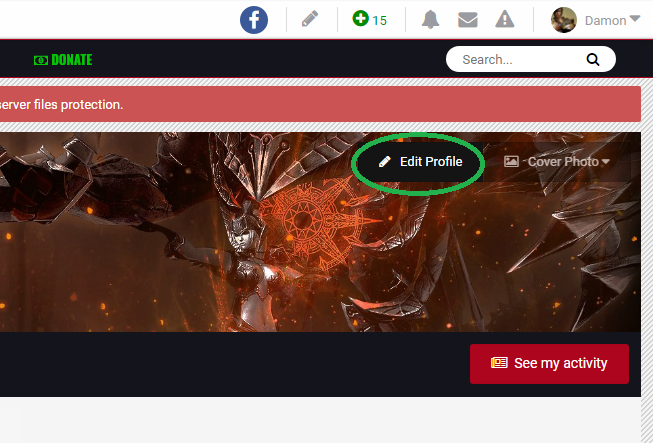[TUTORIAL] Unauthorized server IP address? Check this out.
1. You have to be a Real Member:
You must be signed in to view the link content in this post. Please Sign In or Sign Up.
2. Go to your profile and edit it.
3. Add your server IP which you're using now and save your profile. IP must be same as it is in gameserver.ini -> ExternalHostname
4. Your Pack Settings will appear in your profile above PERSONAL INFORMATION.
5. Go to your server files and open config/user.ini then put there your Forum User ID and save it. Done. Now you can launch server.
You must be signed in to view the link content in this post. Please Sign In or Sign Up.
2. Go to your profile and edit it.
3. Add your server IP which you're using now and save your profile. IP must be same as it is in gameserver.ini -> ExternalHostname
4. Your Pack Settings will appear in your profile above PERSONAL INFORMATION.
5. Go to your server files and open config/user.ini then put there your Forum User ID and save it. Done. Now you can launch server.
_full.1355798.thumb.jpg.31bb921cd8ca29b3aaf2d5611c1a27bd.jpg)